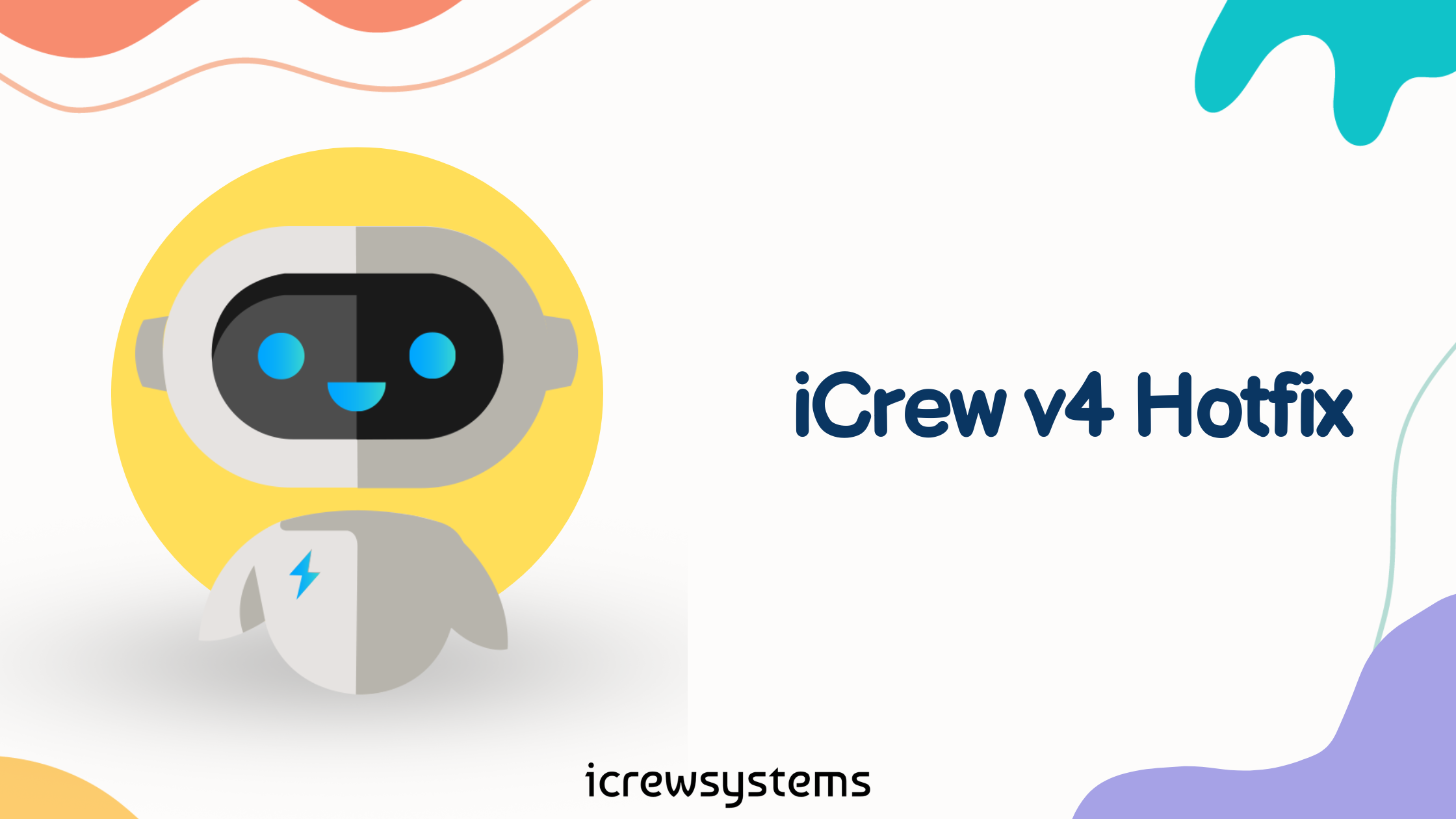
Requirements:
- phpvms v5.5
- icrew v4.3
- cPanel access
- SmartCARS v3 API files installed
- Install hotfix zip file: https://assets.icrewsystems.com/files/52714d2e0ba75a4b12a89b1a0464da84c178bdb317b3706bb5706a0b5d089806.zip
1. Go to cPanel File Manager or Any file manager of your hosting
2. Open iCrew installed directory
3. Click on Upload
Upload the hotfix zip file to the directory of iCrew
4. Click on Select File
Upload the hotfix zip file
5. Click on Go Back to
After green indication go back
6. Click on iCrew Hotfix Zip file
7. Click on Extract
After clicking on iCrew Hotfix Zip file
8. Click on Extract Files
9. Click on Close
10. Files will be overwritten. Now to run the script.
Open your icrew link and put script.php to the end of the link
example with XM VA: https://icrew.xm-va.com/script.php and run it
11. Fixed Message
Once you see this message. Installation of hotfix has been completed
12. Click iCrew Hotfix zip file
13. And click script.php file
14. Click on Delete
15. Click on Skip the trash and permanently delete the files
16. Click on Confirm
End
⚠️ If any issues contact iCrew support through portal